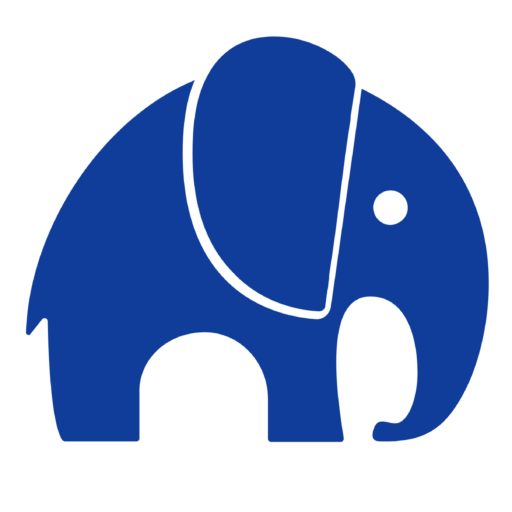Most engineering teams track cloud costs. But monitoring alone doesn’t answer the real question: Are we spending the right amount on the right things?
To get there, teams need more than dashboards and usage reports. They need to connect cloud spend to product priorities, customer impact, and business goals.
This guide outlines a practical approach to move beyond raw cost data — toward a shared understanding of where cloud investments are going, and why.
Why Cost Visibility Isn’t Enough
A dashboard showing EC2 or S3 growth won’t help much on its own. What business function does that spending support? Is it tied to customer acquisition, product adoption, or technical debt?
Without this context, it’s easy to chase short-term optimizations while missing the broader picture. And finance or product leaders are left guessing.

Step 1: Map Spend to Services and Product Areas
Begin by grouping your infrastructure into meaningful units — services, teams, or business functions. The goal isn’t perfect accuracy, but directional insight that helps teams collaborate around cost and value.
A practical starting point:
- Identify a representative set of services or workloads with meaningful cost impact
- Use tags (if available), naming conventions, or deployment ownership to group them
- Cross-reference with product teams to clarify alignment
Example breakdown:
| Resource Group | Business Function | Approx. Monthly Spend |
|---|---|---|
api-auth-* |
User login/authentication | $8,500 |
batch-jobs-prod-* |
Data enrichment pipeline | $2,400 |
k8s-nodepool-front-* |
Customer dashboard | $11,200 |
This kind of mapping enables clearer conversations across teams. For example: “We’re spending about $8.5k/month to support login infrastructure. Does that align with expected usage and product growth?”
Step 2: Normalize and Group Tags for Better Visibility
Inconsistent tags are common — and they don’t have to be a blocker.
If your environment includes variations like env, environment, and Env, you can still build structure around them. Some teams manage this internally with tools like BigQuery; others use FinOps platforms that offer a tagging abstraction layer.
In Costory, for example, teams can define virtual dimensions that normalize and group inconsistent tags or surface CSP metadata like region, service type, or account structure — all without needing to change the source infrastructure.
This helps teams build clean, interpretable cost views across clouds and accounts, even if the underlying data is fragmented.
Step 3: Connect Spend to Business Metrics
Once cloud usage is grouped into meaningful services or functions, the next step is to correlate them with business outcomes. This isn’t always a direct link, but even rough associations are valuable for prioritization.
Examples:
- API Gateway spend → Monthly Active Users
- Redis cluster cost → Session load time or concurrency
- CI/CD compute cost → Deployment frequency
These links give engineering and product leaders shared context around tradeoffs. You’re not trying to account for every dollar — you’re enabling smarter conversations.
Step 4: Share Insights Regularly
Once you have a working model, make it part of your team’s operating rhythm.
Establish a monthly or quarterly check-in with product or finance stakeholders. This could be a short meeting or an automated report sent via Slack or email.
Suggested format:
- Highlights of major cost trends
- Services or teams with the highest delta vs. prior period
- Open questions or alignment points (e.g. “Expected API usage was flat, but compute costs rose 18%”)
This helps reframe cost discussions from “What went wrong?” to “Are we investing in the right technical areas?”
Final Thought
Aligning cloud spend with business success isn’t about perfection — it’s about clarity.
By structuring infrastructure data around services and outcomes, teams unlock better conversations with finance, product, and leadership. That leads to better decisions: fewer surprises, more trust, and infrastructure that scales with the business, not just the codebase.
You don’t need full attribution to get started. A little structure goes a long way.